WAEC GCE 2018 Jan/Feb Result Are Out - See Performance Statistics & How To Check Your Result
;
The West African Examinations Council (WAEC) on Tuesday announced the release of its
January/February series of the 2018 West African Senior School Certificate
Examination (WASSCE).
 |
| Candidates writing WAEC exams |
This was disclosed
by the council’s Head of National Office (HNO) Adenipekun who
announced the release in Lagos.
According to him,
11,721 candidates registered for the examination, while 11,307 actually sat for
the test.
The breakdown of
candidates' performances revealed that 8,113 candidates obtained credits
and above in two subjects. 6,375 others obtained credits and above
in three subjects, while 4,762 candidates obtained credits and above in four
subjects.
3,263 candidates
obtained credits and above in five subjects, while 2,010 others obtained
credits and above in six subjects. 1,937 candidates, representing 17.13
per cent, obtained the minimum of credits in five subjects and above, including
English Language and Mathematics.
It was equally
disclosed that the results of 1,021 candidates were withheld in
connection with various reported cases of examination malpractice by the
affected candidates.
He said the cases were
being investigated and that reports of the investigations would be presented to
the appropriate committee of the council in due course, for consideration.
How To Check WAEC 2018 Jan/Feb Results
- Visit https://www.waecdirect.org/
- Enter your 10-digit WAEC Examination Number.
(This is your 7-Digit centre number followed by your 3-digit candidate number eg. 4123456789) - Enter the 4 digits of your Examination Year eg. 2002
- Select the Type of Examination (SCHOOL CANDIDATES RESULT)
- Enter the Card Serial Number found on the reverse side of your Scratch card.
Note: The result checker PIN and Serial Number are contained on the flip side of the candidates’ CIVAMPENS Card issued to all candidates by WAEC, and used by them during the conduct of the examination
- Enter the Personal Identification Number (PIN) on your Scratch card
- Click Submit and wait for the results window to come up.
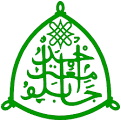




Comments
Post a Comment
Disclaimer: All comments on this blog are the thought and opinion of blog readers, We will not in anyway be liable for them. Thank you.