NECO 2018 June/July SSCE Results
;
NECO 2018 June/July SSCE Results have been released. See how to check 2018 NECO June/July results below.
We are pleased to notify all the
candidates that participated in the National Examinations Council (NECO) 2018
June/July Senior Secondary School
Certificate Examination (SSCE), that their results have yet been released.
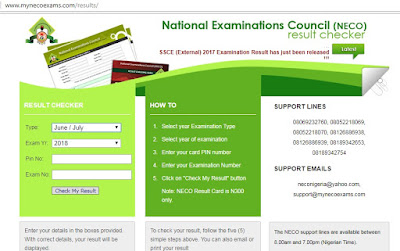 |
| NECO Result |
This was disclosed by the acting Registrar/Chief Executive of the Council, Alhaji Abubakar M.Gana.
According to him, a total number of 1,041,536 registered for the examination while 1,032,729 sat for the examination.
A Comparative analysis of candidates with 5 credits and above including English language and Mathematics for 2017 and 2018 shows 70.85 percent for 2017 and 71.48 percent for 2018, showing an increase of 0.63 percent in 2018.
He further disclosed that that there is a drastic decrease in this year examination malpractices. It was also gathered that nine thousand of the candidates that registered for the examinations did not sit for the papers.
According to him, a total number of 1,041,536 registered for the examination while 1,032,729 sat for the examination.
A Comparative analysis of candidates with 5 credits and above including English language and Mathematics for 2017 and 2018 shows 70.85 percent for 2017 and 71.48 percent for 2018, showing an increase of 0.63 percent in 2018.
He further disclosed that that there is a drastic decrease in this year examination malpractices. It was also gathered that nine thousand of the candidates that registered for the examinations did not sit for the papers.
Candidates
are advised to get the National Examinations Council (NECO) result checker card
which goes for N300 (three hundred naira only) to access their results. You may
however pay above the official rate of N300 (three hundred naira only) if you
are getting it outside NECO offices.
After getting the result checker which contains the PIN Number you need to
check your result, you can then follow the six (6) simple steps below to access
your NECO Result.
How To Check Your 2018 NECO June/July Result
1. Go to NECO
result checking portal at http://www.mynecoexams.com/results/.
2. Select year
Examination Type (i.e. June.July).
3. Select year of
examination (i.e 2018).
4. Enter your card
PIN number (the PIN on the NECO Result Card).
5. Enter your
Examination Number
6. Finally, click
on “Check My Result” button to finally see your result.
If
you follow the simple steps outlined above, by now you should be seeing your
grades in each subject.
Note: The NECO result Checker has a limited number of
use. To avoid subsequent usage, just send your result to your email.
After
checking your result, don’t forget to share it with others via the comment
section below.





Comments
Post a Comment
Disclaimer: All comments on this blog are the thought and opinion of blog readers, We will not in anyway be liable for them. Thank you.