OSPOLY Post-UTME Screening Result Is Out For 2017/2018 – See How To Check Your Result Here
;
All candidates who participated in
the Post-UTME Screening exercise of Osun State Polytechnic (OSPOLY) are hereby
informed that the management of the institution has released the Post-UTME
screening results for 2017/2018 academic session.
2. Click on Admission
3. Click on JAMB UTME Screening
4. Enter your JAMB Reg. Number, PIN and Serial no. and add other details
5. Complete steps 1 to 2 and print UTME Online Screening Page. You can reprint your Slip any time after registration by Entering your JAMB registration number only.
6. Proceed to the Admission Office for registration
 |
| Osun State Polytechnic, Ospoly logo |
Candidates who participated in the screening can proceed to check their
results as stated below:
How To Check OSPOLY Post-UTME Screening Result
1. Go to http://osunpoly.edu.ng2. Click on Admission
3. Click on JAMB UTME Screening
4. Enter your JAMB Reg. Number, PIN and Serial no. and add other details
5. Complete steps 1 to 2 and print UTME Online Screening Page. You can reprint your Slip any time after registration by Entering your JAMB registration number only.
6. Proceed to the Admission Office for registration
Recommended For You:
- See list of Schools whose Post-UTME forms are out for 2017/2018 admission
- See list of Schools whose ADMISSION LISTS are out for 2017/2018 admission




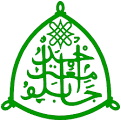
Comments
Post a Comment
Disclaimer: All comments on this blog are the thought and opinion of blog readers, We will not in anyway be liable for them. Thank you.